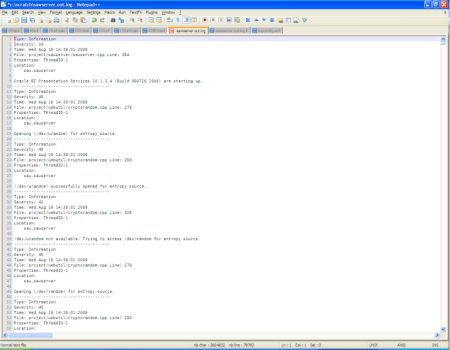This error caught me out today. I was building a Linux VM to do some work on, and for the life of me couldn’t get the OBIEE Admin Tool to connect to the BI Server on the VM.
The error I got when trying to define a DSN on the Windows box was:
[nQSError: 12008] Unable to connect to port 9703 on machine 10.3.105.132
[nQSError: 12010] Communication error connecting to remote end point: address = 10.3.105.132; port = 9703.
[nQSError: 12002] Socket communication error at call=: (Number=-1) Unknown
This error means that the ODBC Driver for BI Server can’t communicate with the BI Server on port 9703.
99% of the time this question comes up on the forums it’s because the BI Server isn’t running, or the host is incorrect.
I validated the BI Server was running and listening on port 9703:
[oracle@RNMVM03 setup]$ netstat -a|grep 9703 tcp 0 0 *:9703 *:* LISTEN
And I fired up Presentation Services and OC4J and successfully logged into Answers. So why couldn’t my Windows box connect?
I tried telnetting from my Windows box to the VM on port 9704 – the OC4J port. This worked, as did pinging it. So the network connectivity between the two was there. If I telnetted to port 9703 (BI Server) there was an eventual timeout.
The answer to the problem was that my Linux VM (OEL5.4) was running a firewall which I’d cleverly allowed 9704 on but not 9703. Disabling the firewall fixed the problem.